Personal Authentication solutions provide an extra layer of security for your online accounts and sensitive data, offering robust verification methods like biometrics, two-factor authentication, and smart cards. By integrating personalized authentication measures, you can safeguard your identity, protect personal information, and ensure trusted access to digital services. Whether for individual use or enterprise applications, these solutions help prevent unauthorized access and give you peace of mind in an increasingly digital world
-
Most Popular
Comodo Personal Authentication Basic Certificate
Comodo Personal Authentication Basic Certificate
USD1.28 MonthlyUSD1.28Save 23% for 1st YearYou pay USD 15.33/y — renews at USD 15.33/y-
Provides secure, two-factor authentication
-
Ideal for individual users and small businesses
-
Supports passwordless login and digital signatures
-
Protects against phishing and identity theft
-
Simple setup and easy to use
-
Compatible with major browsers and email clients
-
-
Most Popular
Comodo Personal Authentication Pro Certificate
Comodo Personal Authentication Pro Certificate
USD3.57 MonthlyUSD3.57Save 40% for 1st YearYou pay USD 42.80/y — renews at USD 42.80/y-
Advanced two-factor authentication with added security
-
Ideal for professionals and businesses
-
Supports digital signatures, encryption, and secure login
-
Enhanced protection against phishing and fraud
-
Cross-platform compatibility with web, email, and mor
-
Includes additional support and management features
-
-
Most Popular
Comodo Personal Authentication Enterprise Certificate
Comodo Personal Authentication Enterprise Certificate
USD4.99 MonthlyUSD4.99Save 41% for 1st YearYou pay USD 59.92/y — renews at USD 59.92/y-
Enterprise-level two-factor authentication for teams
-
Supports digital signatures, encryption, and secure login
-
Centralised management for multiple users
-
Advanced protection for corporate email and web applications
-
Ideal for large organisations with complex security needs
-
Comprehensive support and integration options
-
Philip O.
Kawigraphics Guide

Globally Trusted
Enterprise results
Get the best hosting with premium hardware for speed and reliability. 24/7/365 global support.
Get helpFrequently asked questions
-
What is a Personal Authentication Certificate (PAC)
A Personal Authentication Certificate is a digital certificate issued to an individual to confirm their identity online, and is commonly used for secure email, document signing, and two-factor authentication.
-
How long does it take to issue?
Class 1: Instantly
Class 2/3: 1–3 business days after identity verification
-
Can I sign PDFs or Word docs with it?
Yes. Comodo PACs can be used in: Adobe Acrobat/Reader and Microsoft Word/Excel. To sign and validate document authenticity and authorship.
-
Is it compatible with Outlook, Gmail, etc.?
Yes. Comodo PACs work with: Microsoft Outlook, Apple Mail, Thunderbird, Gmail (via S/MIME plugin or supported browser)
-
Where is the certificate stored?
It can be stored in: Your browser’s certificate store, Windows certificate manager, or exported as a
.pfxfile to be imported elsewhere. A hardware token or USB for extra security (especially for Class 3) -
What are the key use cases?
Email encryption & signing (S/MIME)
Digital document signing (PDF, Word, etc.)
User authentication (VPN, web portals)
Client certificate authentication
-
What happens if I lose my private key?
If your key is lost and not backed up, the certificate is unusable. You will need a reissue or replacement (depending on the CA’s policy).
-
How is it delivered?
The certificate is emailed to the verified address and installed in your browser or exported to secure storage (e.g., USB token)
-
Is this a qualified e-signature?
No. Comodo PACs are advanced electronic signatures, not eIDAS-qualified signatures unless combined with specific hardware and jurisdictional compliance.
-
Can I renew it before it expires?
Yes. Renewal is recommended before expiry to avoid service disruption, especially for secure email and authentication uses.
-
Can I use it on multiple devices?
Yes, if you export the certificate with its private key and import it on your other devices (securely).
-
What validation is required?
Class 1: Email verification only
Class 2: Validates individual identity with a government-issued ID
Class 3: For higher assurance — may include in-person verification
-
Who needs a Personal Authentication Certificate?
Professionals who send sensitive emails
Employees needing identity verification for secure systems
Individuals digitally signing documents
Anyone who needs email integrity and encryption
-
Is this certificate compliant with regulations?
Yes. PACs help with compliance in areas like: HIPAA (healthcare email security), GDPR (data integrity), SOX, FISMA, and other data security frameworks
-
Do recipients need a certificate to read my email?
Only encrypted emails require the recipient to also have a certificate. Signed emails can be read by anyone but will show your verified signature.
-
Does it protect against phishing or spoofing?
Yes. By digitally signing emails, it proves the message is genuinely from you and hasn’t been altered—preventing impersonation.
-
What encryption does it use?
Typically uses RSA 2048-bit keys and SHA-2 encryption standards for strong security.
-
How long is it valid?
Typically 1–3 years, depending on your chosen subscription.
-
What does it secure?
Email: Encrypts and signs emails to ensure privacy and authenticity
Documents: Ensures documents aren’t tampered with after signing
Authentication: Provides certificate-based login (e.g., to internal apps or portals)
++ Disclaimer
Third-party logos and marks are registered trademarks of their respective owners. All rights reserved.
Emphasize your Creative Expertise
-

The Importance of Using Secure Passwords
Cybercrime is increasing, with attackers often exploiting weakly protected accounts as the easiest entry point to systems
-
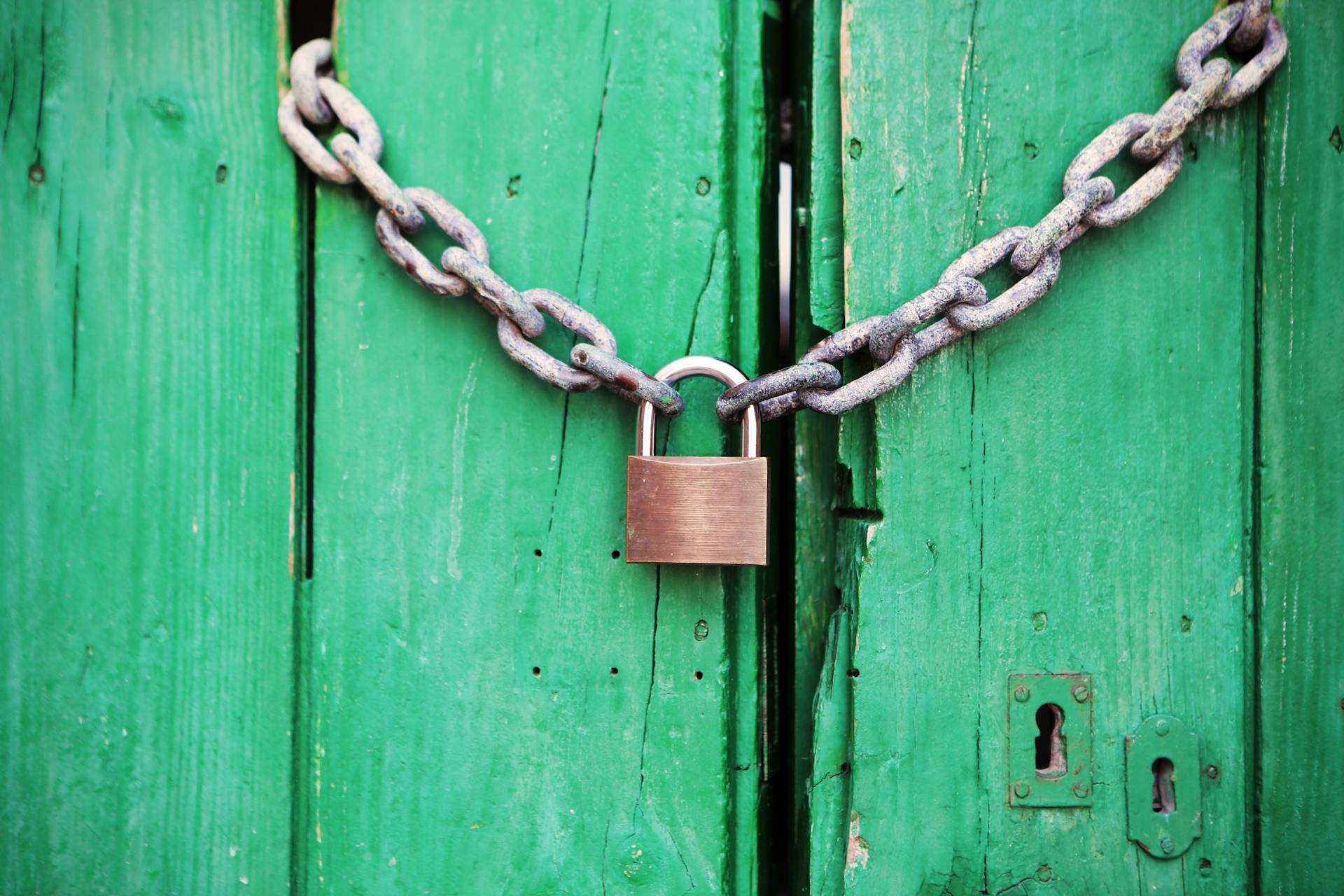
Beware of Typosquatting
A major threat businesses face is typosquatting—deceptive domains tricking users, stealing trust, and damaging brand reputations
-

Top Features to Look for in a Hosting Provider for Small Businesses
Small businesses need hosting providers with affordability, reliability, security, and scalability to succeed online
